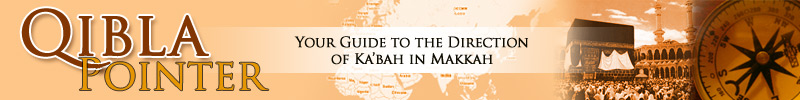Latitude: ...
Longitude: ...
(Map's Center)
Find the place of your interest by typing the address or city name and the country. For example: Bandung, Jawa Barat, Indonesia, or for developed countries you can provide more details, e.g.: Rainbow Street 8, Sydney, Australia.
You can drag the map to bring the place of interest into view. Switching MAP or SATELLITE view may also help. And the Zoom tools on the left side of the map is useful to get a 'bird's eye' or 'close-up' view.
Finally, click on the place you want to determine its qibla direction, and it will be indicated by a red line and the compass will show you the angle, clockwise, from geographical North (of the map, not from a magnet compass!).
This Qibla Pointer is based on the Google Map service. The qibla direction is calculated based on "Great Circle" formula or the "Shortest Distance" between two points on the surface of a round body like the earth. The qibla line indicated on this map should guide you to the direction of
Ka'bah in Makkah, Saudi Arabia. For more information about the method to determine Qibla direction, you can read
this Wikipedia article or
this.